Add a plan
Plan connects two of your connections and defines the data that will be validated. You need to specify a list of tables, their keys and any additional columns you want to validate.
To create a plan, go to Plans page and click on New Plan button.
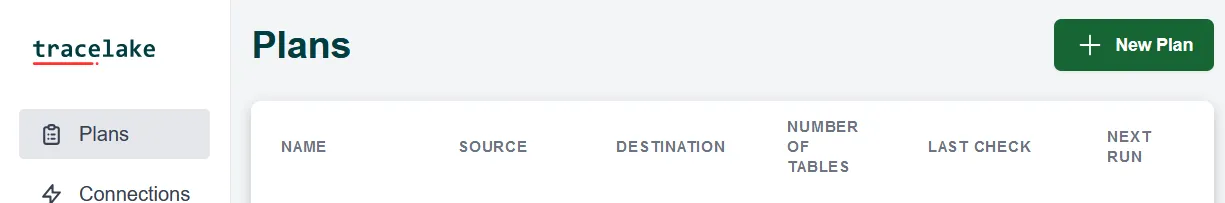
On the New Plan page, you need to specify a name for your plan, select a source connection and a target connection.
Then you need to specify a list of tables, their keys and any additional columns you want to validate. You can copy the list of tables from excel sheet or csv file.
Table Configuration:
- Keyfields are required for every table and are used to identify any missing or extra records
- Additional columns are optional and are used to validate the data in these columns. If you don’t specify any additional columns, only the primary key will be used to identify missing or extra records
- Filter conditions are optional WHERE clause conditions to limit validation scope (e.g.,
GJAHR >= '2023'for recent fiscal years)
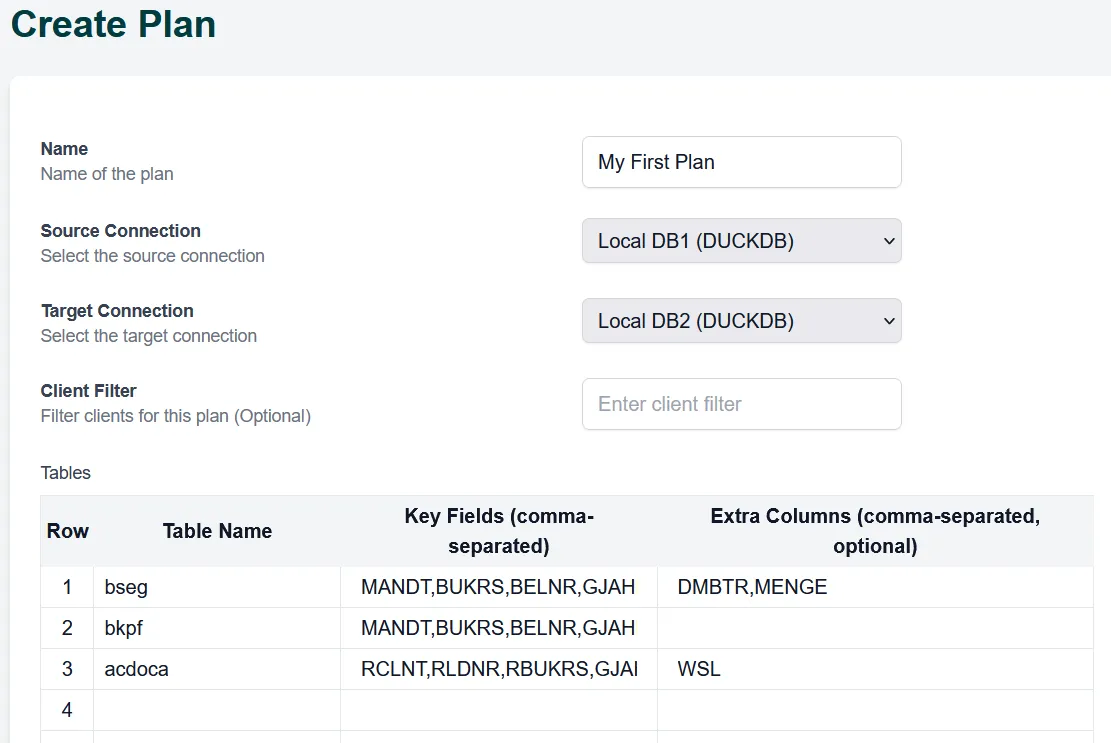
Next Steps
Section titled “Next Steps”After creating your plan, you can:
- Configure advanced filtering options to optimize performance
- Set up scheduling for automated validations
- Run your first validation